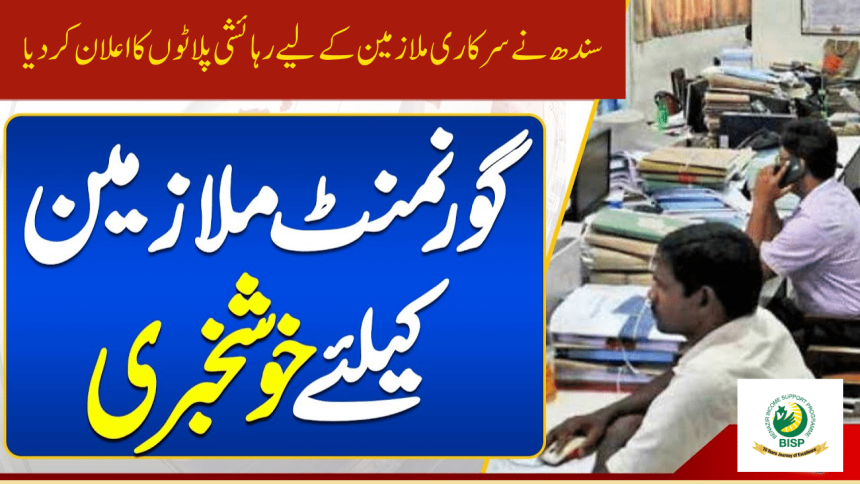How To Unlock A Jazz 4G Device Complete Guide In (2 Minutes)

Today, we share complete information about How to unlock a Jazz 4G device. We are sharing this information after completing experiments and practicals, and today, we are writing about it. Are you the owner of a Jazz 4G device? And you want to use any SIM card in Jazz wifi. However, the Jazz 4G device does not allow you to use any other SIM card except Data SIM because these devices are protected from illegal use.
Many people need help to afford the expensive monthly Data SIM packages. You will unlock your device from the Jazz franchise and personally by yourself. So, do you want to know How to open a Jazz 4G Device? Thus, you choose the right website to look for a solution.
She related the Article Simple Guide for How to Change PTCL wifi Password in 7 Easy Steps.
How to unlock a Jazz 4G device has problems for anyone using the Jazz 4G Wingle. Many people want to open Jazz 4G Wingle to use all online sims, but 70% of people have succeeded because they don’t know about it.
How to unlock a Jazz 4G device Complete Guide in (Super Fast)
- Please turn on your Jazz 4G device and connect it to the data cable.
- Double-click the device icon on your computer or PC to install the drivers required to unlock your 4G device.
- Ensure your antivirus software is turned off, which may interfere with installation.
- You may need to download specific software to install the drivers.
- Follow the links provided and download the Flash File and Drivers. This is an essential preliminary step.
- Extract all driver files and run them as administrator.
- After running all three files, turn the device on and do not unplug it, as your device is copying data.
- The program will ask you to enter a password. Enter an asterisk six times, for example, ******
- You will then be asked to enter a number. Enter the IMEI number found on the back of your Jazz 4G device.
- Also, enter your port number. Find the “Computer Device Manager” panel and click the “Port” tab to enter the ” Computer number. There you will find your device number.
- After entering your port number, press any key to continue.
- Turn off the device and remove the battery.
- Reinsert the battery into the device.
- Press and hold the WPS and power buttons simultaneously for at least 5 seconds.
- A blue light will turn on your device. Connect it to your computer.
- The device will automatically start recording files.
- After the file-writing process is completed, your device will be unlocked and ready to work with SIM cards of any network.
Related Article: Jazz Facebook Packages | Jazz whatsapp Facebook Package Monthly 2023
To change the Wi-Fi name and password of your Jazz 4G device:
- Download the Jazz Wi-Fi app on your device and install it.
- Open the app and connect your Jazz Wi-Fi device to your phone.
- In the upper left corner, you will see a menu bar. Press here.
- Select the ” Settings ” option and click “Wi-Fi Settings”.
- Change your device’s name and set the personalized in the SSID parameter.
- To change the password, click ” Wi-Fi Key ” and enter the password of your choice.
- To save the settings, click Apply.
Related Article Jazz Free Internet Code 2023 | Jazz Activation Code Updated List
These instructions may vary for different Jazz 4G device models. However, you will have to install the appropriate drivers for that model in all cases.
Requirements to unlock Jazz 4G/Wingle device
- Have a computer or laptop
- Get your Jazz 4G Wingle ready
- Download all files and drivers
- Drivers must be installed on PC/Laptop
- Unlock your Jazz 4G device for all versions
You can use this method on any Jazz 4G device or Wingle version. Remember that if you are installing firmware, it must match your version before installation.
Related Article: Jazz Free Minutes Check Codes | Updated Check Code List 2023
How To Unlock Jazz 4G Device for all Versions
- Download and install the Jazz 4G device drivers and software below.
- Now press the reset button, and while holding it down, insert your Jazz 4G device into your PC/Laptop, as shown in the picture below. You will be taken to the boot menu.
- Its red light should start flashing after connecting it to a PC or laptop. You have not entered the boot menu if the red indicator does not light up. Repeat this method one more time to join the boot menu.
- After completing these steps, open the downloaded software and ” Wingle Flasher “. It will be opened in CMD windows.
- After 15-20 seconds, your Jazz 4G device will automatically unlock. Now, you can insert any SIM card to use the Internet quickly.
Related Article: Jazz Youtube Daily Package | Jazz Daily Youtube, Weekly, Packages 2023

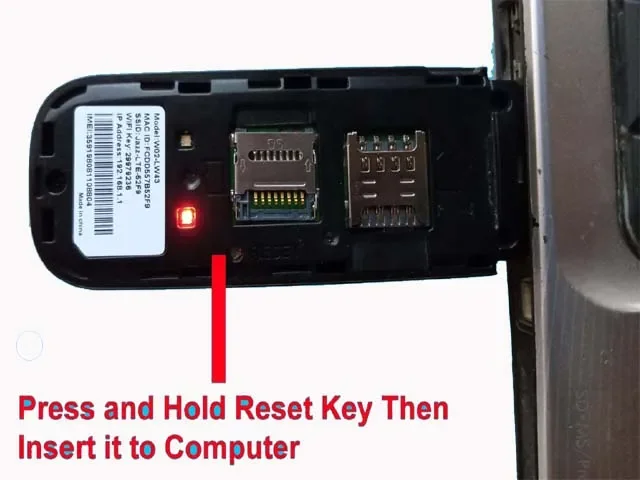
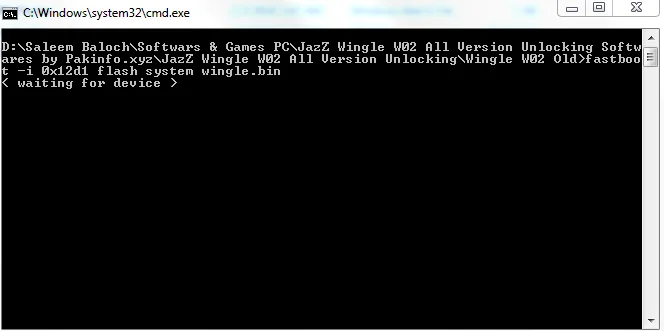
About Jazz:
Mobilink, now known as Jazz, was founded in 1994 as a joint venture between Motorola Inc and Saif Group and is Pakistan’s largest provider of mobile networks and internet services. Jazz offers a wide range of mobile network services, including 4G, and has recently successfully tested 5G.
Unlock Jazz 4G Device FAQ
How can I reset my Jazz Wi-Fi admin password?
Enter your user ID and email address to reset your password, and then click Submit. An email with instructions will be sent to you. Please be patient if you do not receive an email immediately – sometimes it takes a while to get from us to you.
Can we unlock Jazz 4G device?
Please turn on your Jazz 4G device and connect it to the data cable. Double-click the device icon on your computer or PC to install the drivers needed to unlock your 4G device. Ensure your antivirus software is turned off, as it may interfere with the installation process.