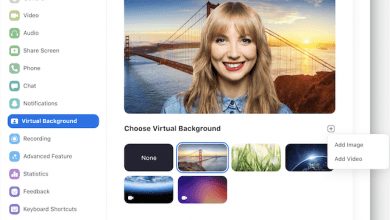How to Create PNG From Google WebP File for Free 2024
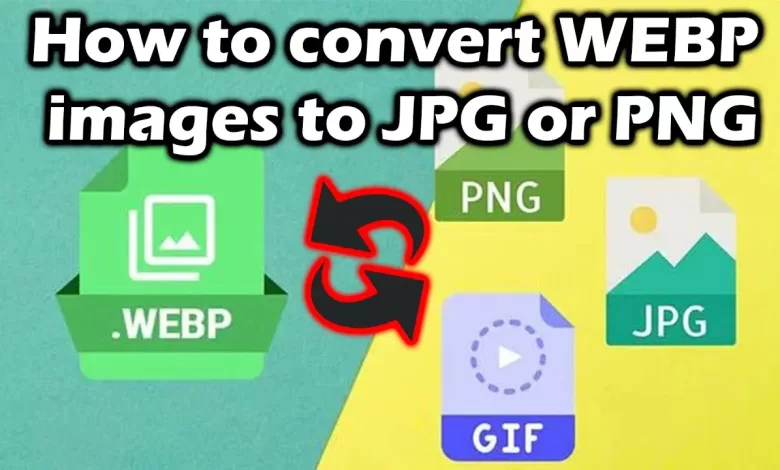
Are you struggling to convert a Google WebP file to a PNG image? Don’t worry; you’re not alone. The WebP file format is still relatively new and may not be compatible with all devices or programs. Luckily, there are several ways to convert WebP files to PNG, and many of them are free. In this article, we’ll show you how to create PNG from Google WebP file for free.
WebP (Google Web Picture) is a widely spreading image format that is loaded around the web
with high quality and small file size. You can find that most developers use WebP files to process the web faster. However, the downside is that WebP Google Picture is not compatible (supported) by many image viewers and devices. This is where proceeding with a regular image format like PNG (Portable Network Graphics) makes perfect sense.
Related Article: How to Find Out if Someone Has Blocked you on Facebook
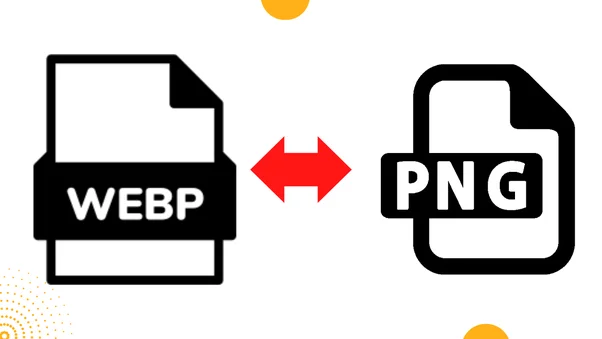
Thus, we rounded up a few best ways that lets you turn your existing webp files into regular png
images format without any error.
Did You Know!
Once you change your existing Google webp files to PNG raster-based images, they can be accessible and become compatible with all devices and image viewers too. You can experience such conversions from the source of the online converter that offers free to process webp to png converter online.
Introduction
WebP is a modern image format developed by Google, which provides better image quality at smaller file sizes than other image formats like JPEG and PNG. However, some devices and programs may not support the WebP format, which can cause compatibility issues. Converting WebP files to PNG can help solve these problems, and it’s easier than you might think.
In this article, we’ll guide you through the process of How to Create PNG From Google WebP File for Free 2024. We’ll show you how to do it using both online tools and software programs, and we’ll provide some helpful tips along the way.
Related Article: 5 Best PDF Converter Apps for Android Phones
Pixillion Image Converter:
Pixillion Image Converter does not only allow you to export webp as png, but also works to process different image files conversion for free. You simply have to grab the copy of this image converter and start turning up to 20 images at once without any hassle. The upside is that this handy tool does not compromise over the quality of the graphics while turning images into the compatible formats.
Moreover, you can be able to share your transformed files on different platforms in a matter of seconds. No matter whether you operate this converter on Mac or Windows OS, it will work efficiently.
How to Export WebP as PNG using Pixillion Image Converter?
● Grab and download the copy of the Pixillion Image Converter
● Once this image converter is installed, launch it
● Then, hit the given Add Files button that lets you add the webp images from the existing
storage and click on the Open button. Alternatively, you can make a drag and drop the
image file directly into its main interface
● Very next, you require to make a click on the drop-down list that loaded with different
output formats, choose PNG
● Click on the Convert button to process webp file to png image conversion, then wait for a
while and download your converted PNG within no time’
SoftOrbits:
If you’re seeking for a program that lets you proceed with image files conversion without any huge manual intervention, then SoftOrbits is the perfect choice. It offers a dedicated Webp to png converter that lets you create high quality raster PNG files from the existing webp Google picture. Its interface is straight-forward, this means no specialities required to save webp as png.
And, if you want to proceed with the image editing functions, then SoftOrbits is the perfect utility that does it all swiftly.
Related Article: 5 Best Methods how to convert webpage to pdf 2024
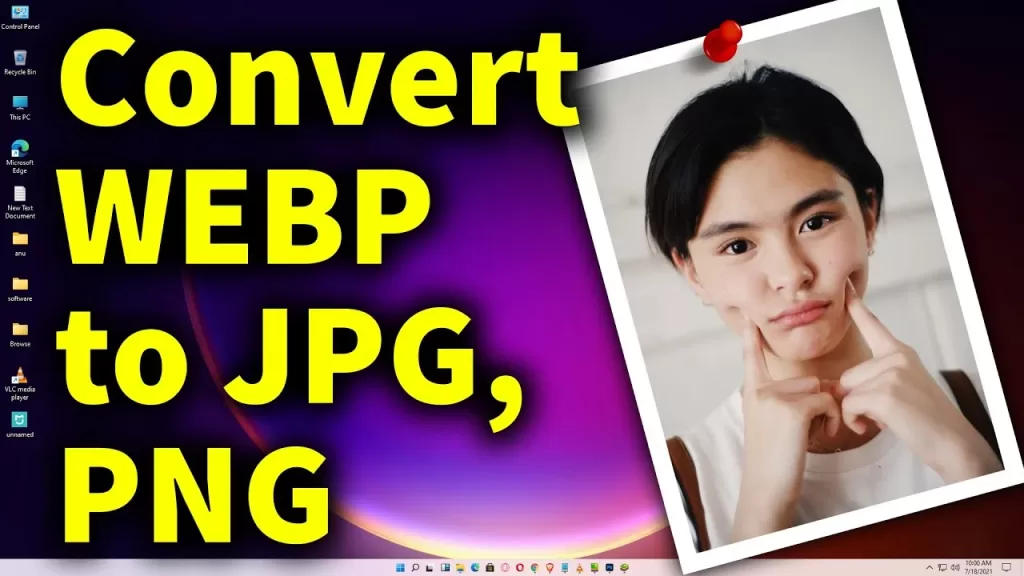
How to turn Webp into PNG with SoftOrbits?
● Download and install the SoftOrbits on your system and launch it
● Click on the Add Files option to add your existing webp image into this converter. Or, it allow you to add batch of webp files at once with drag and drop
● Once you add the webp images into the main interface of this program, you can select PNG as the output image format. Also, this handy tool is helps you to continue with using different options such as resizing, adding a watermark, or additional settings for grayscale graphics
● When you completed all the settings, you just have to click on the Save button and download your newly converted PNG images.
Theonlineconverter:
No matter whether you have WebP, JPG, JPEG, PNG, BMP, Tiff, and others, this web-based application lets you deal with conversions for all. The online converter is a free utility that provides the best version of webp to png converter to process conversions with advanced settings. There you can fetch more than 100 different file converters that do not ask you any sign-up process for conversion. The most auspicious reason behind adding this utility into this list is that it processes conversions with quality preservation features.
Additionally, this is the only web-dependent utility that offers PDF, eBooks, documents, images, video, and audio converters for free. You can find that this online converter does not ask you to stick with huge manual interventions, just a couple of clicks does all for you.
How to Convert WebP file to PNG using theonline converter?
● Navigate with webp to png converter by theonlineconverter and start adding your webp file into the designated area of this online conversion tool. Alternatively, you can drag and drop or import your file from GDrive, Dropbox, and more
● Once the webp images are completely uploaded, choose the advanced settings option (if required), otherwise make a click on the Convert button
● Finally, Download your all newly converted PNG images at once by simply click on the
given Download All button Fortunately, you explored the most handy and useful ways that take a couple of seconds to convert one or batch of webp files to PNG images.
How to Create PNG From Google WebP File for Free
Let’s get started with the steps to convert a Google WebP file to a PNG image.
Method 1: Using Online Converters
Online converters are the easiest and quickest way to convert WebP files to PNG. Here’s how you can do it:
- Go to an online converter website like https://convertio.co/webp-png/
- Click the “Choose Files” button and select the WebP file you want to convert.
- Choose the output format as “PNG”.
- Click the “Convert” button and wait for the conversion to complete.
- Download the converted PNG file to your device.
You can also try other online converters like Zamzar, CloudConvert, or Online-Convert for the same purpose.
Method 2: Using GIMP
GIMP is a free and open-source image editor that you can use to convert WebP files to PNG. Here are the steps to follow:
- Download and install GIMP on your device.
- Open GIMP and go to “File” > “Open”.
- Select the WebP file you want to convert.
- Go to “File” > “Export As”.
- In the “Export Image” window, select “PNG” as the file type.
- Choose the output folder and click “Export”.
GIMP will now save the WebP file as a PNG image in the specified output folder.
Method 3: Using Adobe Photoshop
If you have Adobe Photoshop installed on your device, you can also use it to convert WebP files to PNG. Here’s how:
- Open Adobe Photoshop and go to “File” > “Open”.
- Select the WebP file you want to convert.
- Go to “File” > “Save As”.
- In the “Save As” window, choose “PNG” as the file type.
- Choose the output folder and click “Save”.
Photoshop will now save the WebP file as a PNG image in the specified output folder.
FAQs
Is it possible to convert multiple WebP files to PNG at once?
Yes, you can use online converters like Convertio or software programs like GIMP or Adobe Photoshop to convert multiple WebP files to PNG at once.
Are there any risks involved in using online converters?
There is a risk that your data may be compromised or stolen when using online converters. To avoid this, use reputable online converters with strong security measures in place.
Can I convert PNG files to WebP?
Yes, you can use the same online converters or software programs to convert PNG files to WebP. However, keep in mind that WebP may not be compatible with all devices or programs.
What is the difference between WebP and PNG?
WebP is a newer image format developed by Google, which provides better image quality at smaller file sizes than other image formats like JPEG and PNG. However, some devices and programs may not support the WebP format, which can cause compatibility issues. PNG, on the other hand, is a widely supported image format that provides high-quality images but with larger file sizes.
Can I convert WebP files to other image formats besides PNG?
Yes, you can use online converters or software programs to convert WebP files to other image formats like JPEG, BMP, or TIFF.
Can I convert WebP files to PNG on mobile devices?
Yes, there are several mobile apps available that allow you to convert WebP files to PNG on your smartphone or tablet. Some popular options include Convert WebP, WebP to PNG Converter, and WebP Converter.
Conclusion
Converting WebP files to PNG can help solve compatibility issues and make it easier to share and use images across different devices and programs. In this article, we’ve shown you how to create PNG from Google WebP file for free using both online converters and software programs like GIMP and Adobe Photoshop.
Whether you choose to use an online converter or install software on your device, converting WebP files to PNG is a simple and straightforward process. We hope this article has helped you convert your WebP files to PNG and improve your image sharing and compatibility.
So, next time you encounter a WebP file and need to convert it to PNG, remember that there are free and easy ways to do it. Good luck!