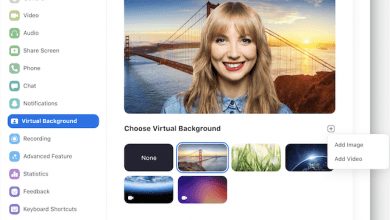5 Best PDF Converter Apps for Android Phones

Pdf converter apps If you want to manage your documents on your android phone, you are in the right place. In this post, you will find information about the best Pdf converter apps for your smartphone. Conversion of documents is a common practice in document management. So you must have the best apps installed in your pocket.
More than hundreds of free applications are available on the Playstore, but not all of them are user-friendly and free to use. So we have compiled information about the best PDF converter apps in this post. If you are interested in making conversions on your phone, then you should try these apps.
Handling, editing, and converting PDF files are some of the most annoying things you have to face in document management. But if you have a quick Pdf converter apps, you can get rid of the entire nuisance and convert PDF to other formats and vice versa in less than ten seconds!
Related Article: How to Create PNG From Google WebP File for Free 2024
PDF to Word Converter | Best PDF Converter Apps
As the name tells us, this android application holds special expertise in changing PDF files to Word and jpg format. The most common and accurate conversions you can make with this app are PDF to Word and PDF to JPG. This doesn’t mean that this is only a PDF to Word Converter, so don’t judge the app before using it.
You can change PDF to more than eight formats and vice versa quite easily. You don’t need to have any experience or skills to use this PDF file converter. Some of the popular functions of this app include viewing, reading, and creating and editing PDF files. Know that the app and all its tools are free. So you can convert as many files from PDF to docs or jpg!
Related Article: How to check telenor number | Telenor number check code
PDF-Element
This is a very famous all-in-one Pdf converter apps. This PDF converter app can also be used for multiple purposes, including viewing, editing, and converting PDF files. You can convert and export PDF files to Word, Excel, PPT, HTML, and other common formats. You can also annotate PDF documents with this app without any expertise. Link
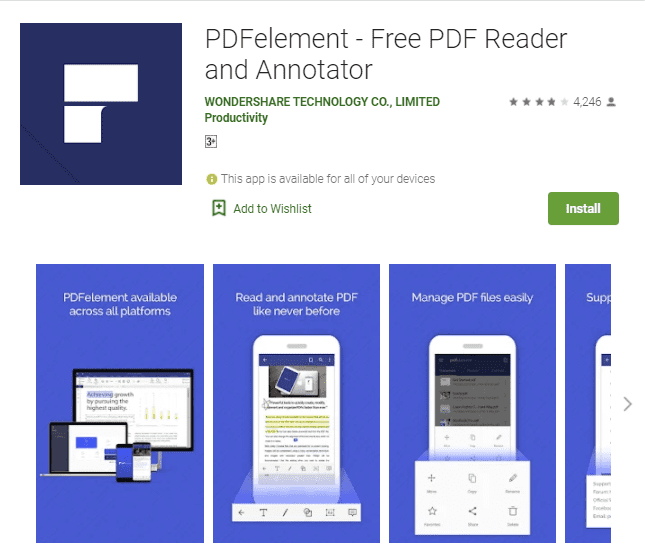
The best thing about this PDF converter application is that it lets you combine PDF documents into one file and also helps you split docs. The PDF element Lite is also capable of converting screenshots of documents into PDF format.
How to write on a pdf file – Tips and Tricks | PDF Files Visit Here
PDF Converter – Ultimate
This is no doubt one of the ultimate PDF converter applications. You can convert PDF files of any size, having all kinds of content into Word, Excel, PowerPoint, jpg, CAD, and even text files through this application. You can convert PDF files for free and without any effort. Link
Here is Enjoy Best Live TV Apps To Watch Live Tv Streaming – Updated List 2024
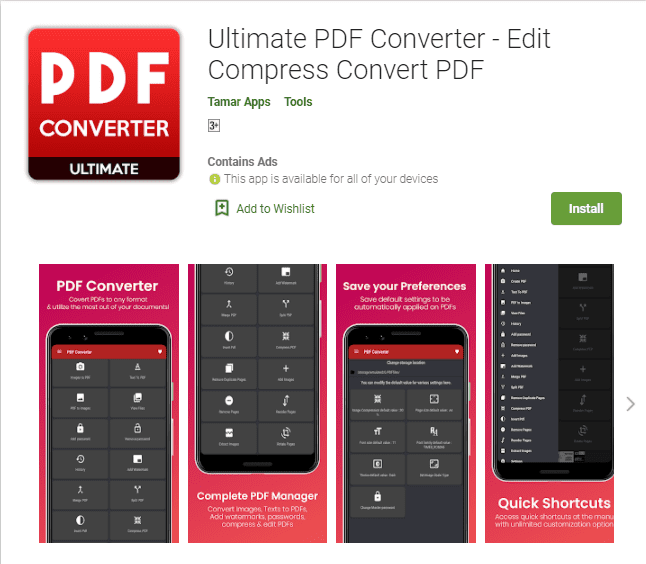
Besides converting PDF files to other formats in less than seconds, this PDF converter also features the OCR option. So you can also use the app to scan different files or even paper for saving them into PDF format. Once you get the scanned PDF file versions, you can easily change them by using the converter tools of the app. It is available on both Android and iOS devices.
PDF Filler
If you are looking for a PDF application that can help you convert and generate new PDF files, you should give this app a fair chance. This application is readily available on both android and iOS devices. Just download the PDF filler on your device and start creating and converting files in less than seconds. Link

You must know that there are more than a few million templates on this application that can help you create PDF files quicker. Also, know that the app has different conversion options, like the PDF to world changer. You can alter the format of your document files. This app is not only free but is also among the easiest to use utilities!
ILovePDF
This is another online PDF converter application that you can use on any device you want. You can use ILovePDF from its website source, or you can also get the application version for your smartphone or tablet. This application works in more than 25 different languages, so it is quite famous across the globe.
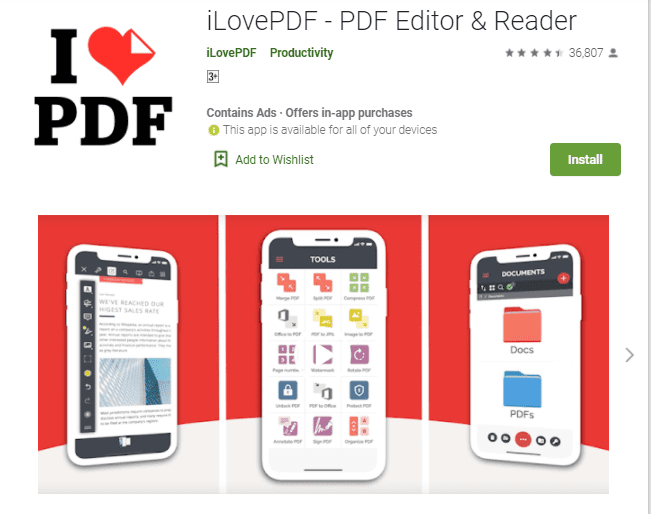
You need to install the application on your device and upload the PDF files you want to convert. After uploading the files, you can select the resultant format and get it in less than ten seconds. This PDF converter is very famous for its speed and accuracy, so you should try it. It is best for both partial and batch conversion of PDF files!
Take away
These are some of the most popular android PDF converter applications that you can try today. If you want free, accurate, reliable, and quick conversion mediums, you should try any of the above-listed apps. All of them are best for both basic and advanced PDF manipulations!